链接失效?点击上报!
游戏地址
- 开始游戏汉化版
- 开始游戏备用地址-g8hh
- 开始游戏英文版
- 推广
- 开始游戏轮回小镇,国产牛牛来袭!邀请码填: xRoSnu 领奖励!
- 开始游戏无尽洪荒,文字MUD修仙游戏
- 开始游戏放置传奇,是兄弟就来砍我
- 开始游戏梦幻阁 - 修仙文字放置摸鱼游戏
- 开始游戏迷你梦幻,经典怀旧,锅巴在11区等你
提示:
1、强烈建议使用Chrome或者Firefox浏览器进行游戏。
2、如果游戏白屏、卡住,可尝试然后按Ctrl + F5 强制刷新游戏页面。
3、玩此类型游戏时,请大家记得定期保存、导出存档。以免存档丢失,失去继续玩的动力。
4、备份存档可以放到网盘、邮箱里面去,推荐大家使用:有道笔记
5、如果你遇到不懂的地方,欢迎加入QQ群询问:
1、强烈建议使用Chrome或者Firefox浏览器进行游戏。
2、如果游戏白屏、卡住,可尝试然后按Ctrl + F5 强制刷新游戏页面。
3、玩此类型游戏时,请大家记得定期保存、导出存档。以免存档丢失,失去继续玩的动力。
4、备份存档可以放到网盘、邮箱里面去,推荐大家使用:有道笔记
5、如果你遇到不懂的地方,欢迎加入QQ群询问:

相关游戏
文章评论


1341943... 2024-01-22 02:41:28
@
1892572... 源代码“terraform.js”里查找document.getElementById('analyze-all-anomalies'),这一整段没在前后function间的复制出来把第6行的
const anomalyType = progressBar.previousSibling.nodeValue.trim().split(':')[0].replace(' ', '_').toLowerCase();
换成
const anomalyType = progressBar.dataset['anomalyType'];
重运行一下再点分析就行了,运行前分析按钮应该需要是可点击状态,不然运行了也点不了,没太明白过程,我用这个的时候地图都已经探完了
@
1892572...

1341943... 2024-01-11 11:36:39
分享一个分析异常问题解决方法,本人外行,会不会导致其它问题就不知道了,运行下面这段再点分析,实测可用,原代码第6行里用的是const anomalyType = progressBar.previousSibling.nodeValue.trim().split(':')[0].replace(' ', '_').toLowerCase();,即获取的“卵石:XXX”这段文本来调取前面的类别,汉化后就影响了
document.getElementById('analyze-all-anomalies').addEventListener('click', function() {
const progressBars = document.querySelectorAll('#anomaly-list .anomaly-progress');
const savedPercentages = savedTerraformAnomalyPercentages;
autoExploreCountdown += 10;
for (const progressBar of progressBars) {
const anomalyType = progressBar.dataset['anomalyType'];
const count = decorationCounts[anomalyType] || 0;
const totalAnomalies = decorations.filter(deco => deco.type === anomalyType).length;
var percentDiscovered = (count / totalAnomalies) * 100;
console.log(percentDiscovered, ':percentDiscovered 1')
if(isNaN(percentDiscovered)){
percentDiscovered = 0
console.log(percentDiscovered, ':percentDiscovered 0')
}
console.log(percentDiscovered, ':percentDiscovered 2')
// Logging the starting process for each progress bar
console.log(`Starting animation for ${anomalyType}: Current value: ${progressBar.value}, Target: ${percentDiscovered}`);
const currentValue = progressBar.value;
if (currentValue < percentDiscovered) {
let step = (percentDiscovered - currentValue) / 50; // Increment in small steps
const animateProgressBar = () => {
if (progressBar.value < percentDiscovered) {
progressBar.value += step;
requestAnimationFrame(animateProgressBar);
} else {
progressBar.value = percentDiscovered;
if (progressBar.value === 100) {
progressBar.classList.add('completed');
analyseDecs(anomalyType);
console.log(`Anomaly ${anomalyType} analysis completed.`);
}
}
};
requestAnimationFrame(animateProgressBar);
} else {
progressBar.value = percentDiscovered;
if (progressBar.value === 100) {
progressBar.classList.add('completed');
analyseDecs(anomalyType);
console.log(`Anomaly ${anomalyType} analysis completed.`);
}
}
savedPercentages[anomalyType] = percentDiscovered;
}
localStorage.setItem('anomalyPercentages', JSON.stringify(savedPercentages));
document.getElementById('analyze-all-anomalies').disabled = true;
setTimeout(checkAndUpdateAnomalyProgressBars, 3000);
});
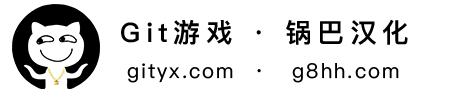

 1 次
1 次
 19 次
19 次
 30593 ℃
30593 ℃














 微信打赏支持
微信打赏支持 支付宝打赏支持
支付宝打赏支持